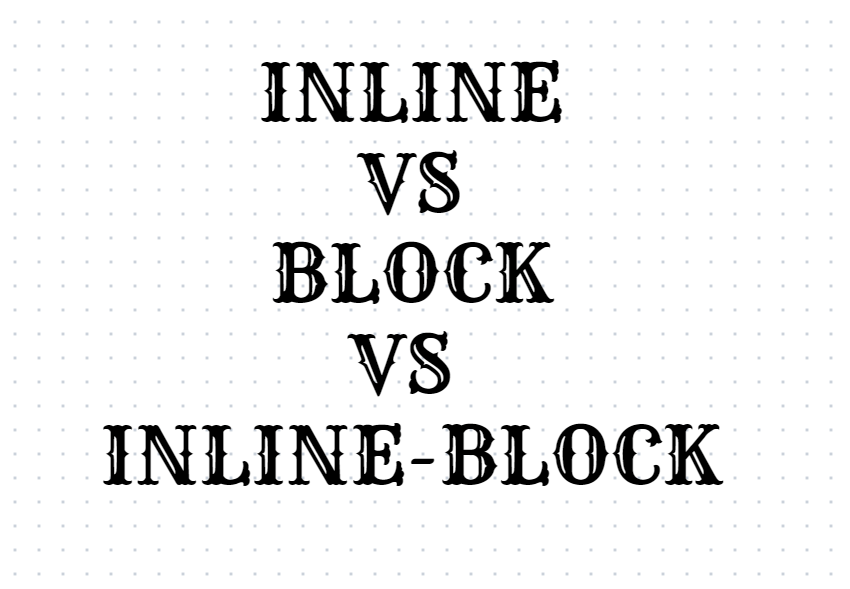Inline and block elements are two different types of HTML elements that are used to structure content and create web pages. The main differences between inline and block elements are as follows:
Block level elements
- A Block level element always starts on a new line
- A block level element always takes the full width available and starts on a new line
- A block level element has a top and bottom margin
- Block elements can contain both block-level and inline elements
- Examples of block-level elements include <div>, <p>, <h1> to <h6>, <ul>, <ol>, <li>, <table>, and <form> elements.
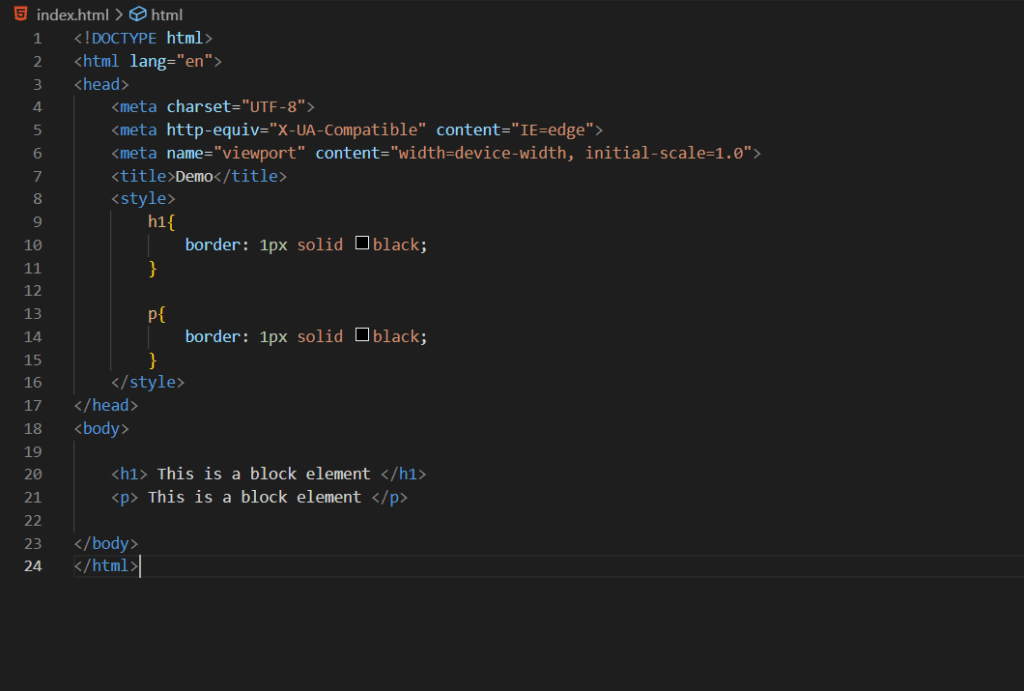
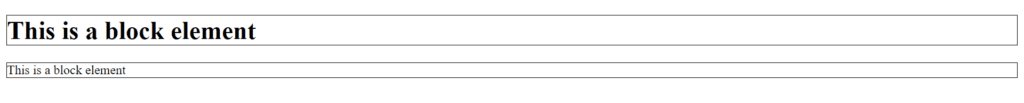
Inline level elements
- A inline level element doesn’t starts on a new line
- An inline element only takes up as much width as necessary to display their contents
- An inline element doesn’t have (top and bottom) margin and width because inline elements have flow from left to right.
- An inline element can’t contain a block level element, it can only contain other inline elements
- Examples of inline elements include <a>, <span>, <em>, <strong>, <img>, and <input> elements.
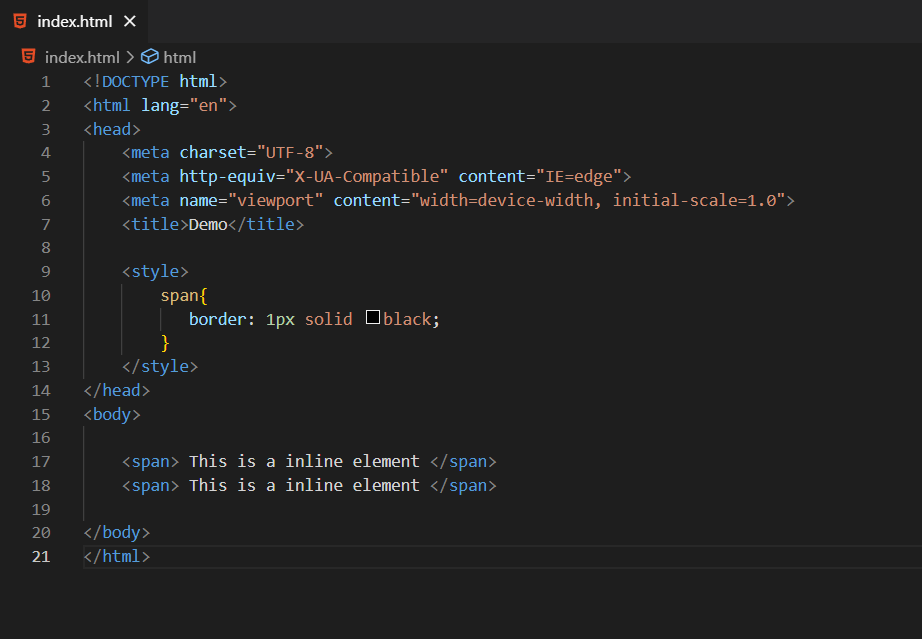
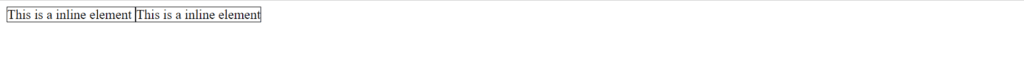
Inline-block elements
- Compared to display: inline, the major difference is that display: inline-block allows to set a width and height on the element.
- Also, with display: inline-block, the top and bottom margins/paddings are respected, but with display: inline they are not.
- Compared to display: block, the major difference is that display: inline-block does not add a line break after the element, so the element can sit next to other elements.
- Examples of inline-block elements include <img>, <button> and <input> elements
Conclusion
In conclusion, understanding the differences between inline and block elements in HTML is crucial for effective web design and development. Block elements are used for larger sections of content and page layout, while inline elements are used for smaller pieces of content within larger blocks of text. inline-block elements are a versatile HTML element that allows developers to create responsive layouts and navigation menus. They have properties of both inline and block elements, allowing them to be placed within a line of text while still having width and height properties. Choosing the right element for content structuring can greatly impact the readability, accessibility, and user experience of a web page. By mastering the use of inline and block elements in HTML, developers can create effective and efficient web pages that meet the needs of their audience.