Amazon SNS (Simple Notification Service) is a fully managed messaging service provided by Amazon Web Services (AWS) that enables you to send messages or notifications to multiple recipients or subscribers. With SNS, you can send messages to a variety of endpoint types such as email, SMS, mobile push notifications, HTTP, and more. It allows you to decouple your applications and enable them to exchange messages in a flexible, scalable, and cost-effective way. You can use SNS to send messages to a single subscriber, a group of subscribers, or broadcast to all subscribers across multiple AWS accounts and regions. SNS supports multiple messaging protocols and integrates with other AWS services like Amazon SQS (Simple Queue Service) and AWS Lambda to enable a variety of use cases.
Step 1:
Log in to the AWS Management Console and navigate to the SNS console.
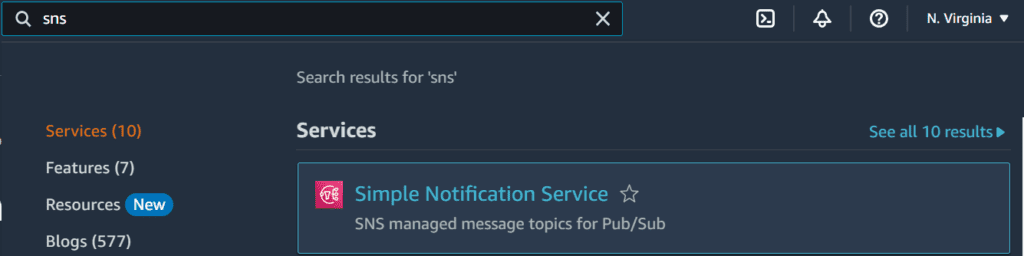
Step 2:
Create a new topic by clicking on the “Create topic” button. Give topic a name and click next.
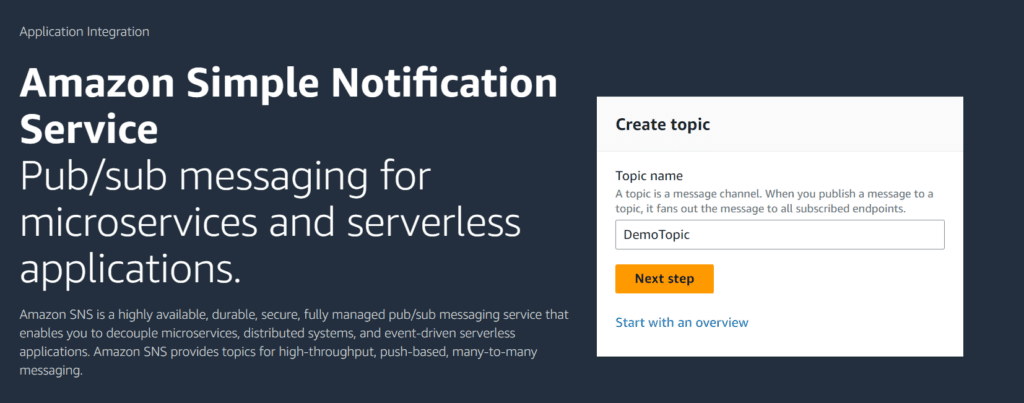
Step 3:
Select the type “Standard” and leave the rest as default and click create topic
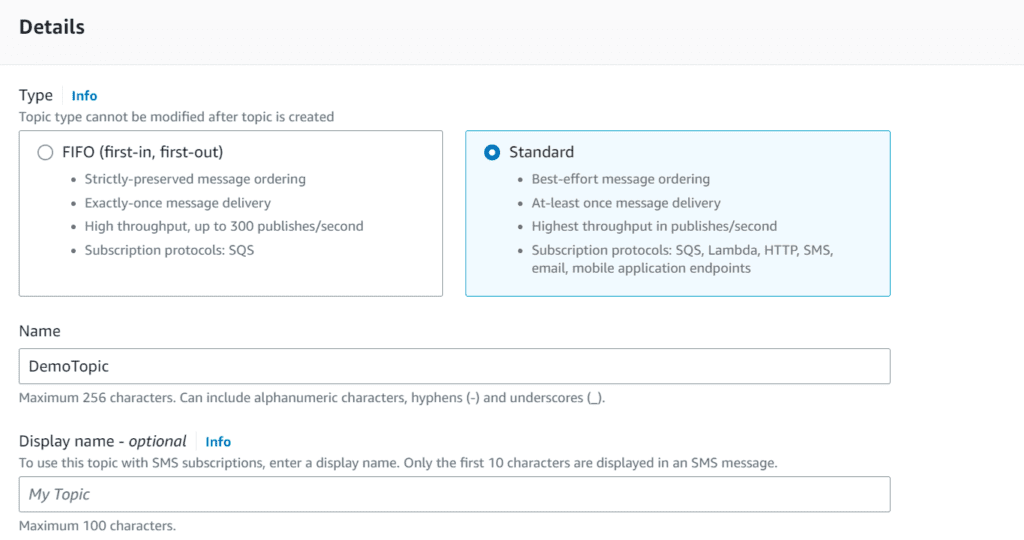
Step 4:
Next, create a subscription to the topic by clicking on the topic you just created and then clicking the “Create subscription” button. Select the protocol you want to use for the subscription (e.g. email, SMS, HTTP, etc.) and enter the necessary information and then click Create subscription.
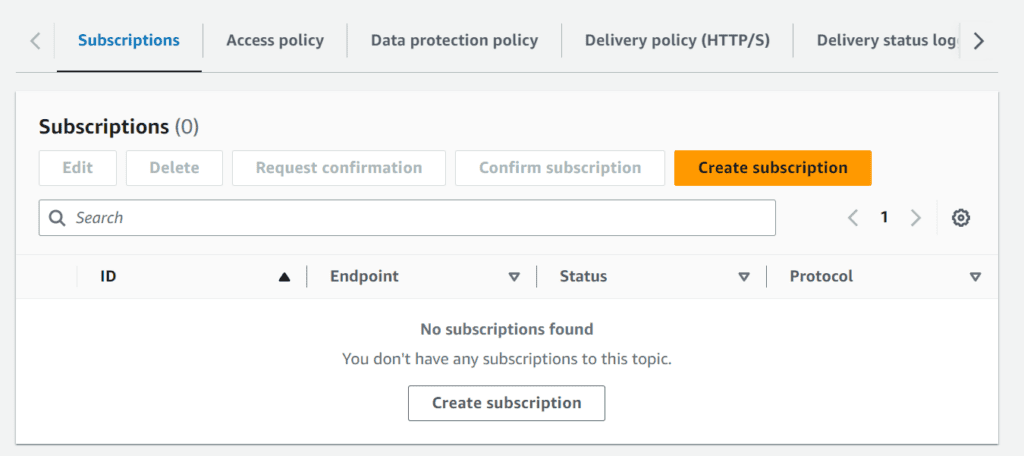
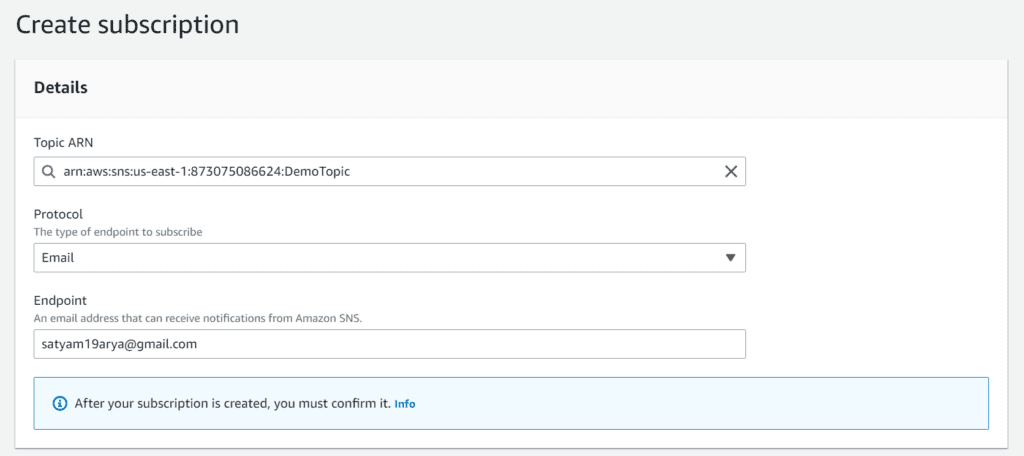
Step 5:
Now we need to validate the subscription. So as we can see right now, it is pending confirmation and so to confirm it, we have to confirm subscription in our mail.
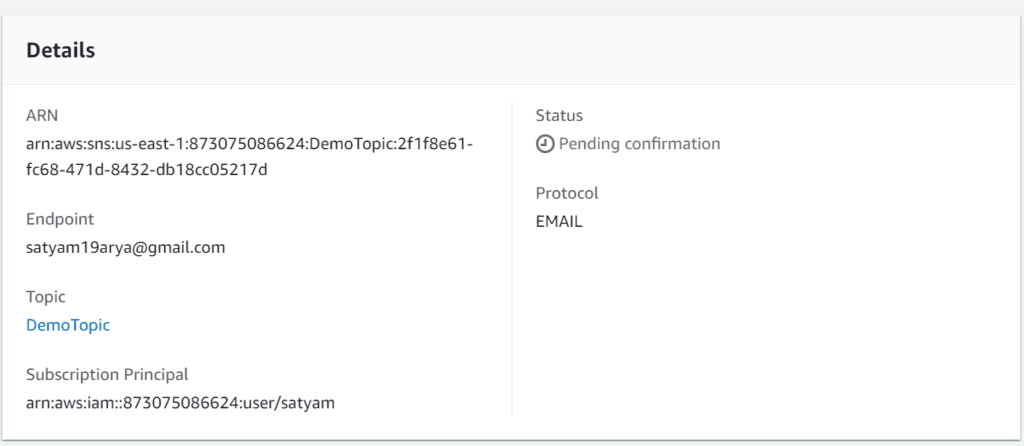
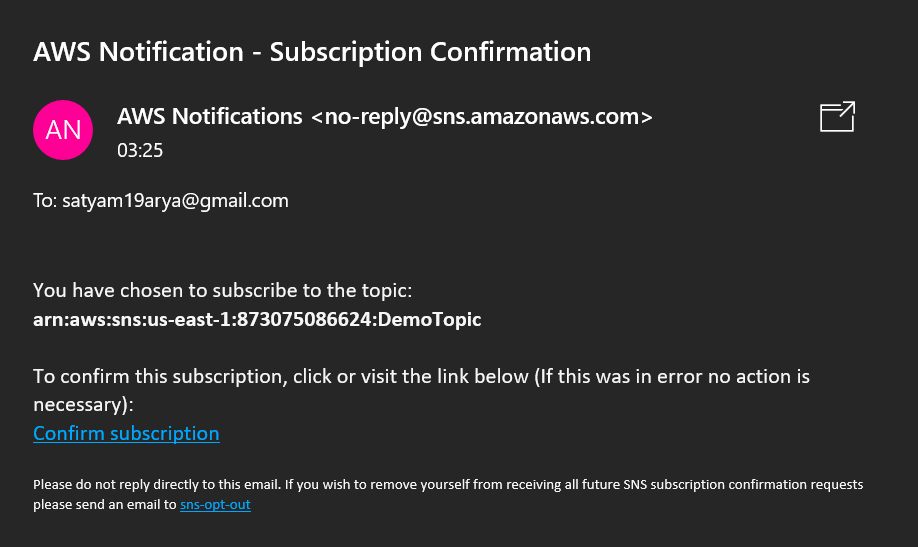
After confirming the subscription, we can see the status “Confirmed”.
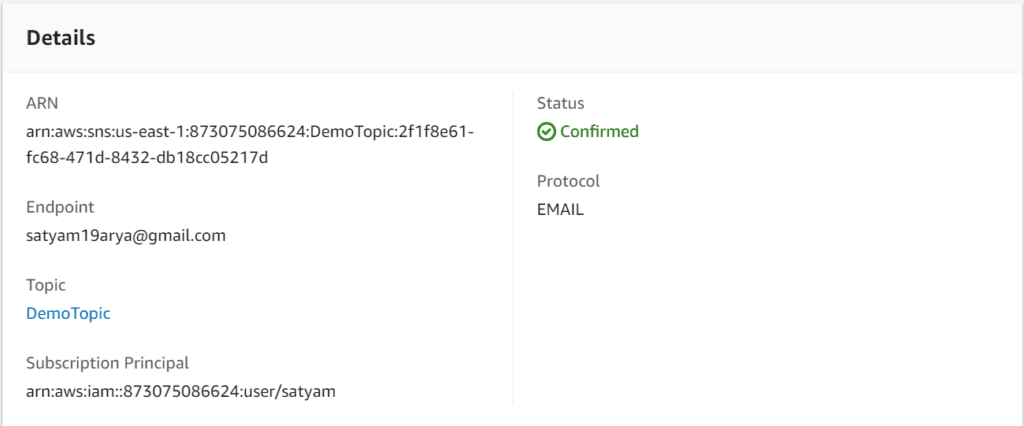
Step 6:
Once we have created a subscription, we can publish a message to the topic by clicking the “Publish message” button. Enter the message you want to send and click “Publish message.”
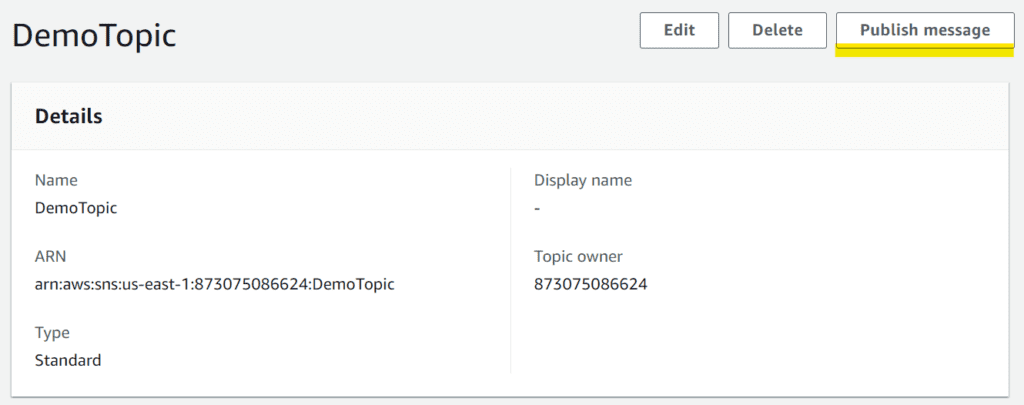
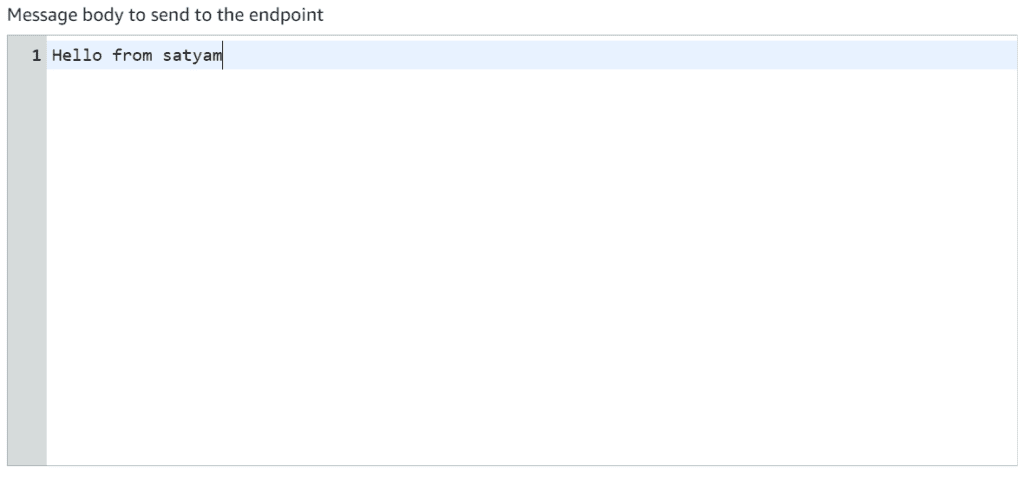
Finally, confirm that the message was delivered to the subscription by checking the endpoint (e.g. email inbox, SMS message, etc.) that you specified when creating the subscription.
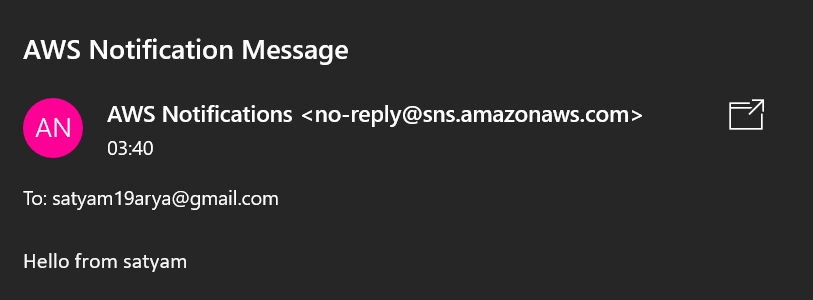
This is just a basic example of using Amazon SNS, but it demonstrates how you can create topics, subscribe to them, and send messages to them. There are many other features and options available in SNS, so be sure to explore the documentation to learn more.
In conclusion, Amazon SNS is a powerful messaging service provided by Amazon Web Services that allows you to send messages or notifications to multiple subscribers via various endpoints.
Check our other articles: https://satyam-arya.click/hosting-wordpress-on-amazon-ec2/
