Amazon Simple Queue Service (SQS) is a fully-managed message queuing service provided by Amazon Web Services (AWS). It enables you to decouple and scale microservices, distributed systems, and serverless applications. With Amazon SQS, you can send, store, and receive messages between software components at any volume, without worrying about capacity, scaling, or infrastructure management.
Step 1:
Log in to the AWS Management Console and navigate to the SQS console click on “Create Queue”
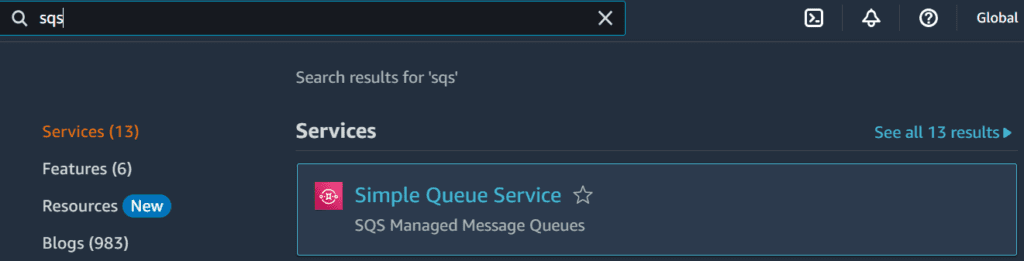
Step 2:
Choose a queue type – either Standard or FIFO and provide a name for your queue
Standard Queues:
- Message Ordering: The order of messages in a standard queue is not guaranteed. If ordering is not a critical requirement for your use case, then standard queues offer high throughput and best-effort ordering of messages.
- Delivery Guarantee: Standard queues provide at-least-once delivery of messages. This means that a message may be delivered more than once, but it will never be lost.
FIFO Queues:
- Message Ordering: FIFO queues provide strict message ordering. The order in which messages are sent and received is strictly preserved, which makes it suitable for applications that require sequential processing of messages.
- Delivery Guarantee: FIFO queues provide exactly-once processing of messages. Each message is delivered once and remains available until a consumer processes and deletes it.
Step 3:
Leave the other settings default and click Create queue
Access policy is basically who can access your queue
Step 4:
Once you’ve created your queue, you can start sending messages to it. To send a message using the AWS Management Console, click on “Send and receive messages“.
Enter your message text in the text box provided, and click on “Send Message”.
To receive messages, click on “Poll for messages“
Click on the message to see message details and the body
Thus we can see a producer has sent some information and a consumer has received that information.
Now we can see that the message has been received twice
Because we didn’t process it in enough time. So after 30 seconds, the message went back into the queue and we received it again. So if I poll for messages again, now the message receive count is three.
So it has been read yet again another time. So to be done with this message, because say we’ve processed this ‘hello’ message, I’m going to delete the message and by deleting the message from the queue, we have signalled to the SQS queue that the message has been successfully processed and therefore we have zero messages available in the queue and if we poll again, we will not receive the same message again because we have deleted it
Check our other articles: https://satyam-arya.click/getting-started-with-amazon-sns/