DigitalOcean is a cloud hosting provider that offers virtual servers, storage, and networking services. It provides a simple and easy-to-use interface for developers to deploy and manage their applications in the cloud. DigitalOcean offers a range of products, including Droplets (virtual machines), managed databases, load balancers, and object storage. It is known for its fast and reliable infrastructure, affordable pricing, and community-driven support. DigitalOcean is popular among developers and startups, as it enables them to easily scale their applications without the need for complex infrastructure management.
Deploying a React application to DigitalOcean App Platform is a straightforward process that can be accomplished in just a few steps:
Step 1:
Create a DigitalOcean account and sign in to the App Platform dashboard.
Step 2:
Create a new project
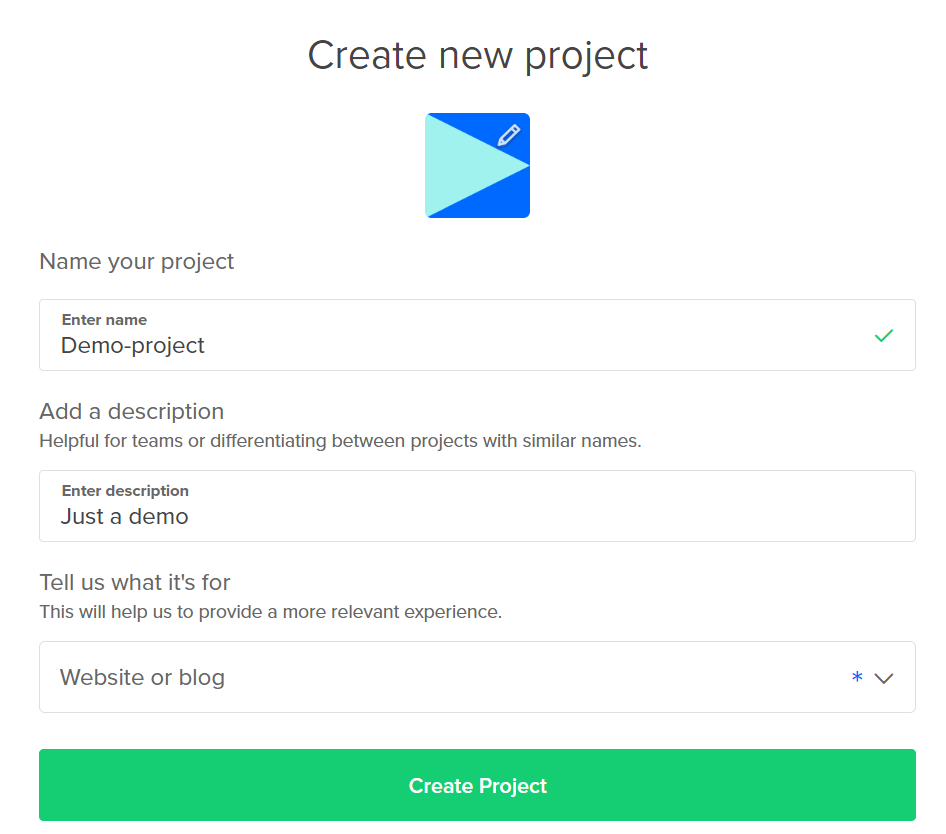
Step 3:
Click the Create button, then select Apps:
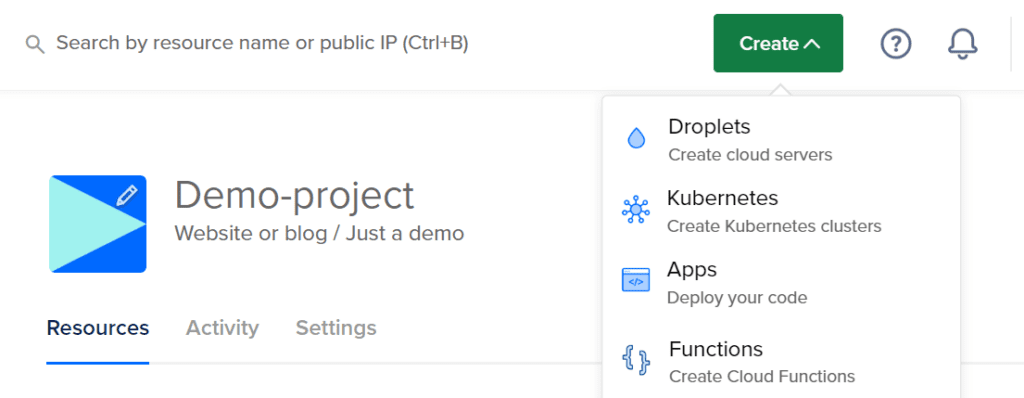
Step 4:
Select “GitHub” as the deployment method
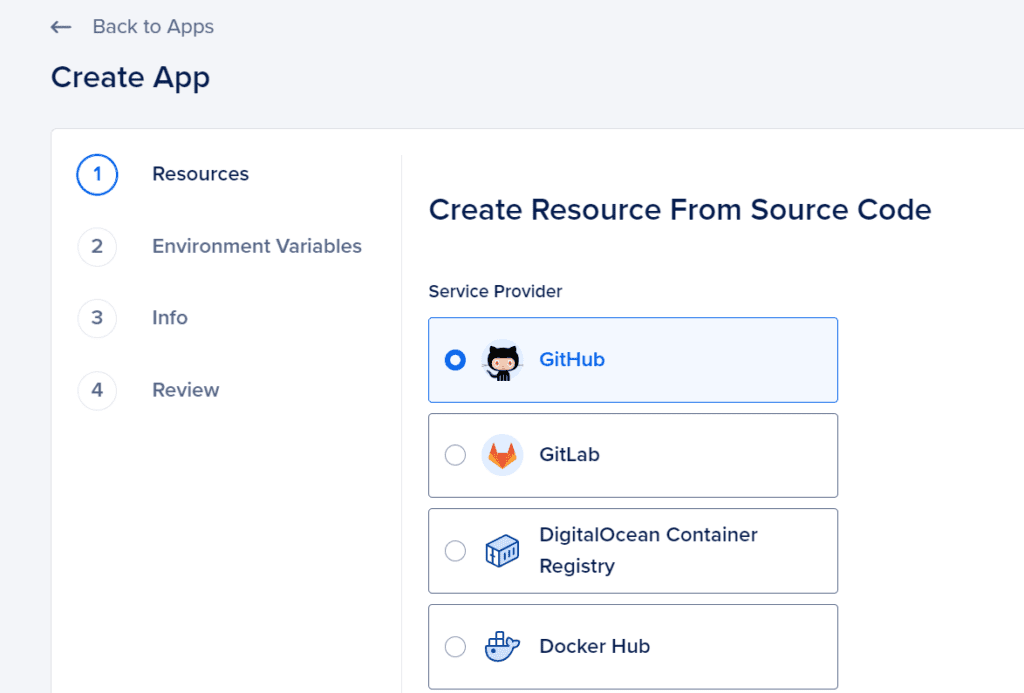
You’ll next be prompted to link your GitHub repository. If you have not yet connected it, you will need to log in with your username and password and give DigitalOcean authorization to access your repositories.
Step 5:
Once you link your account, choose the repository that contains your React application code and select the branch you want to deploy and click next.
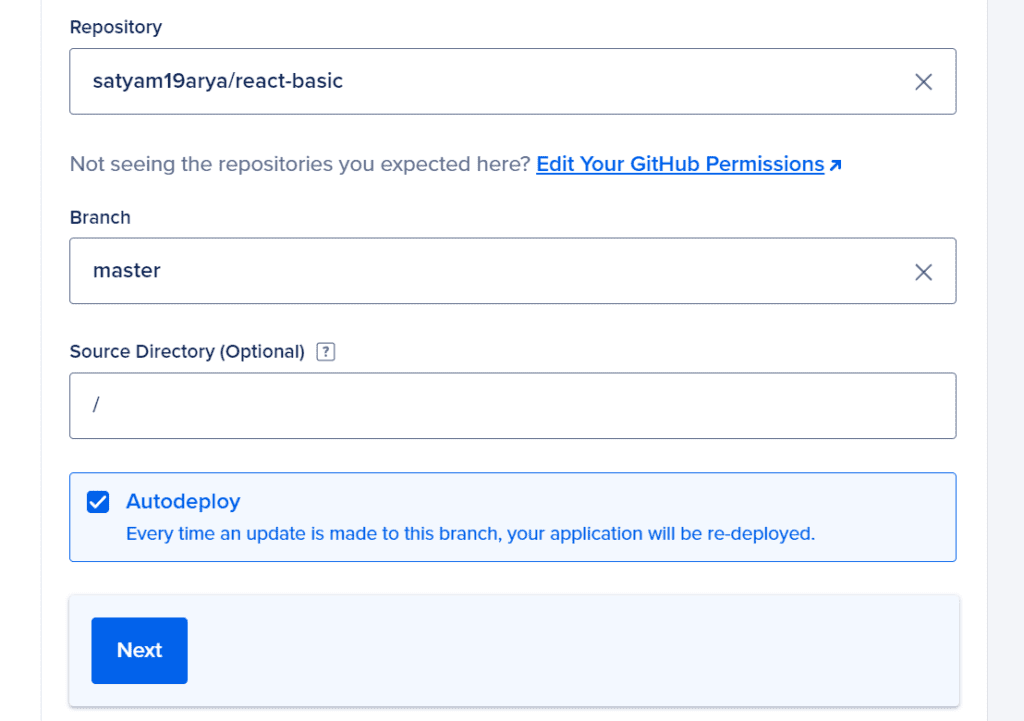
Step 6:
Next, select the type of application you will run. Since React will build static assets, select Static Site from the dropdown menu.
Click on edit
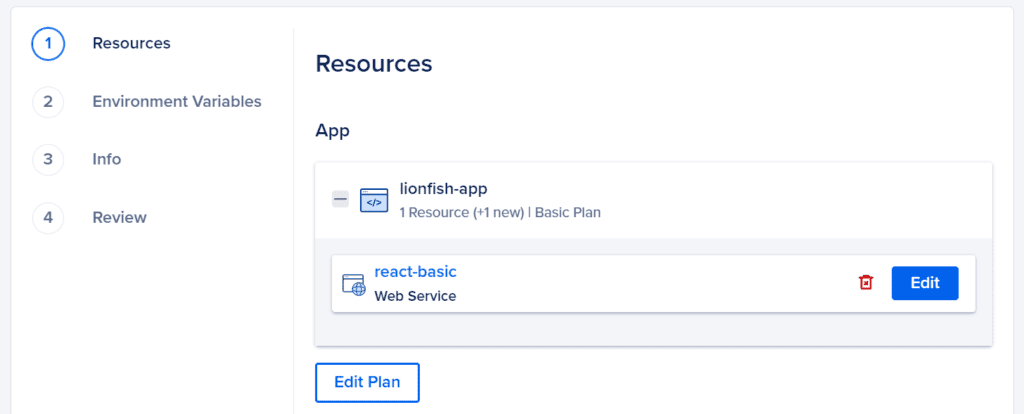
Edit Resource type to static site and save.

Press Next
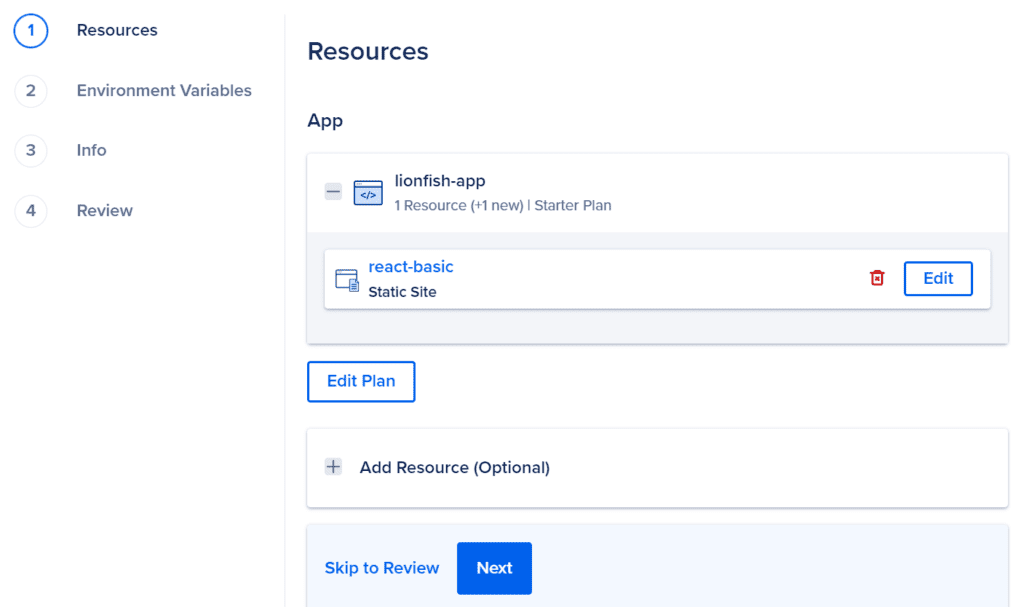
Step 7:
Configure any environment variables or additional settings your app requires.
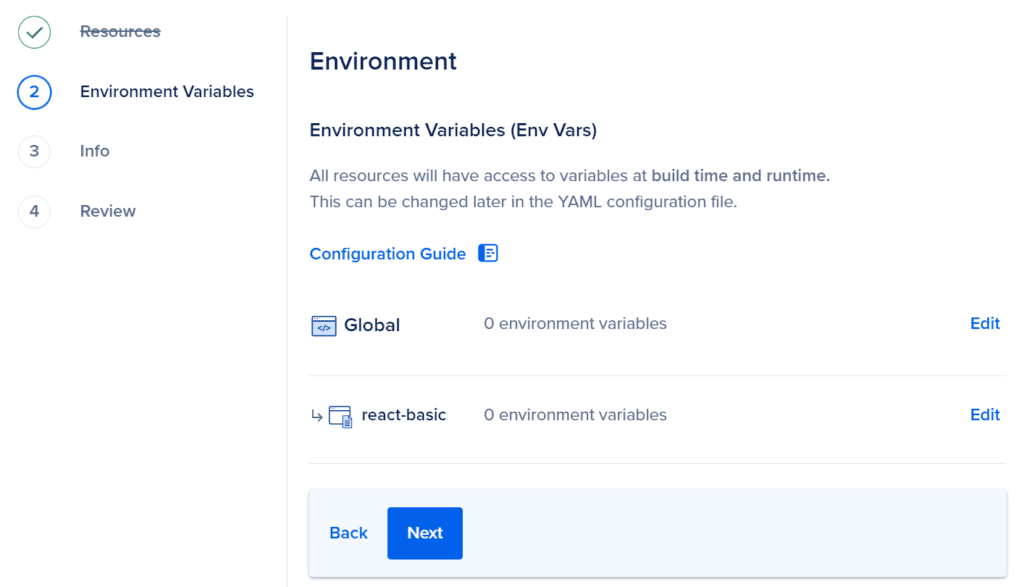
Click Next
Step 8:
Click on Edit
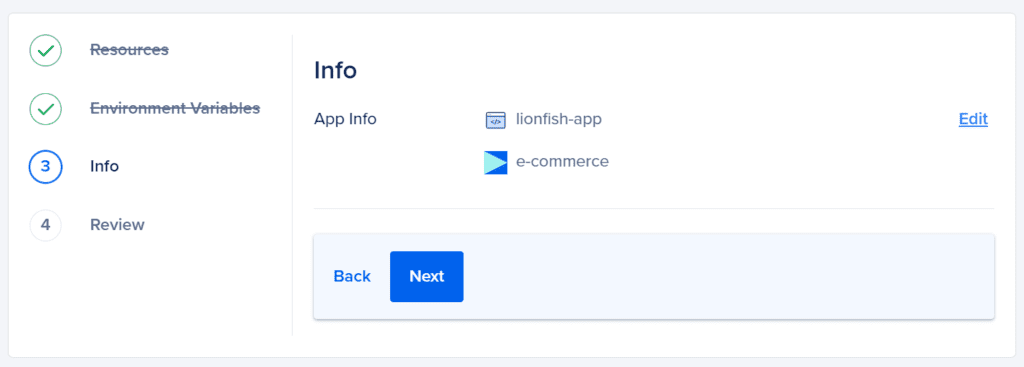
Name you app and select the current Project and then click save.
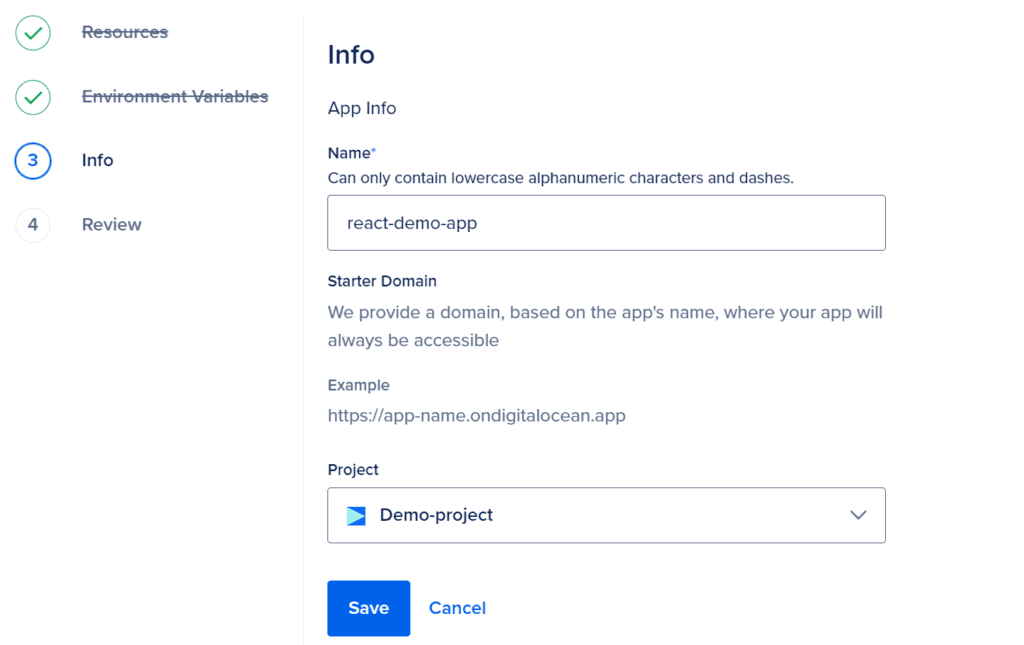
Step 9:
Review it
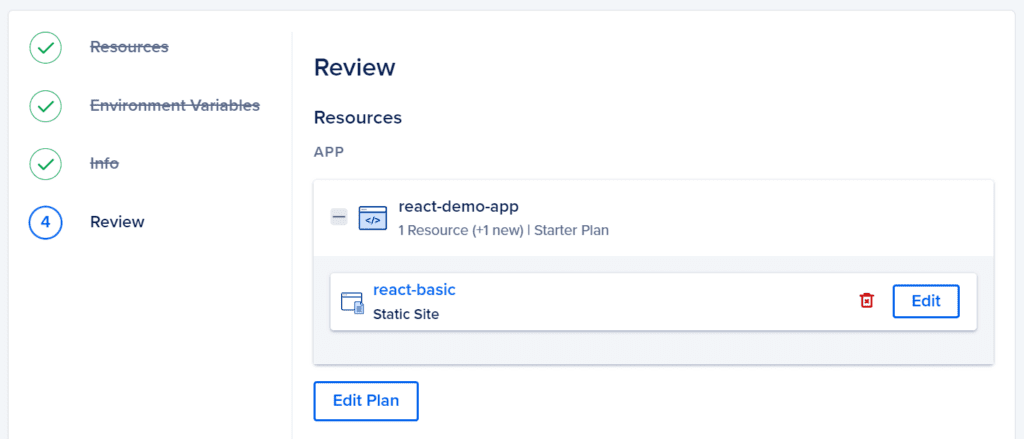
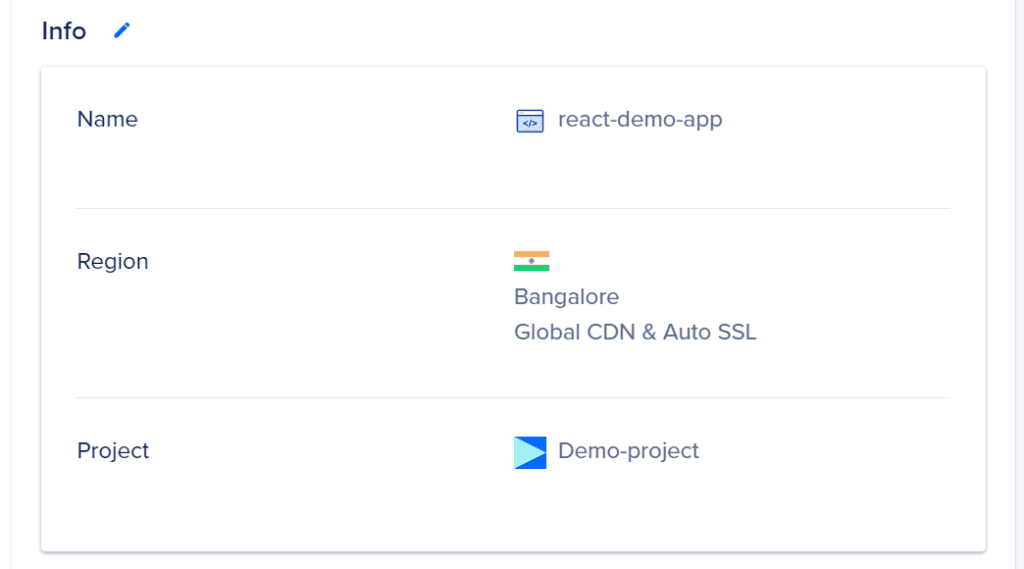
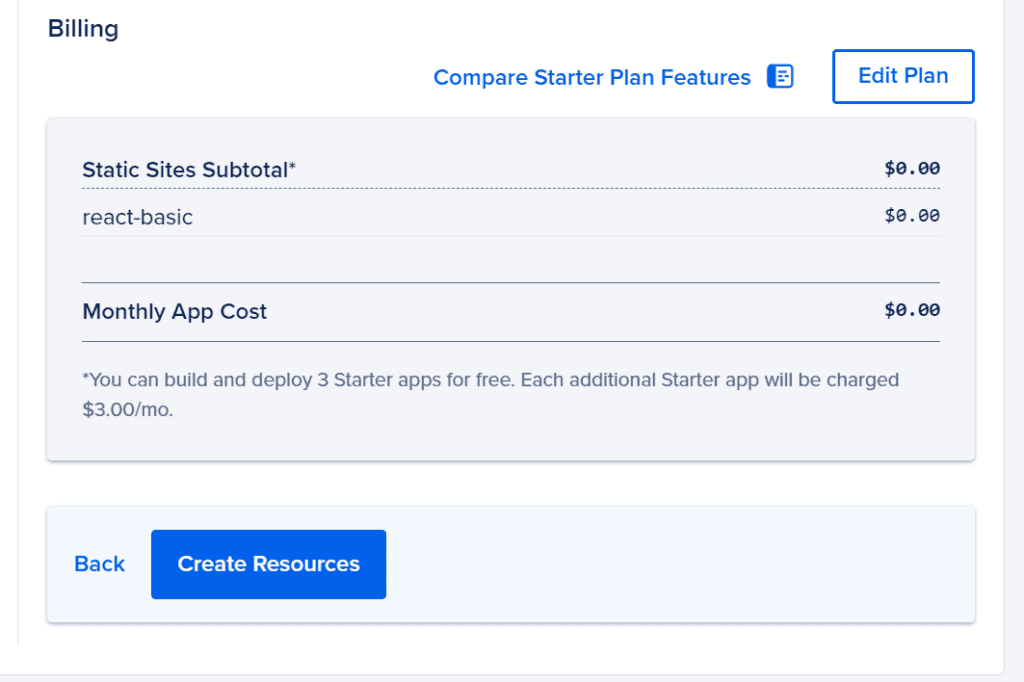
Then click Create Resources to launch your application
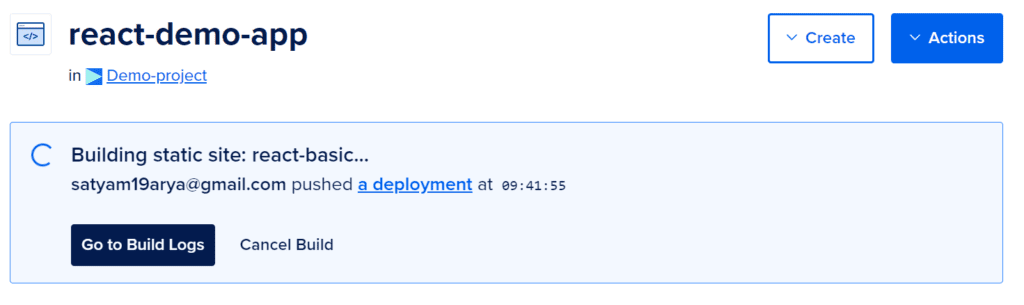
It will take a few minutes for the build to run, but when it is finished, you will receive a success message and a link to your new site.
Step 10:
Once your app is deployed, you can access it by navigating to the URL provided in the App Platform dashboard.
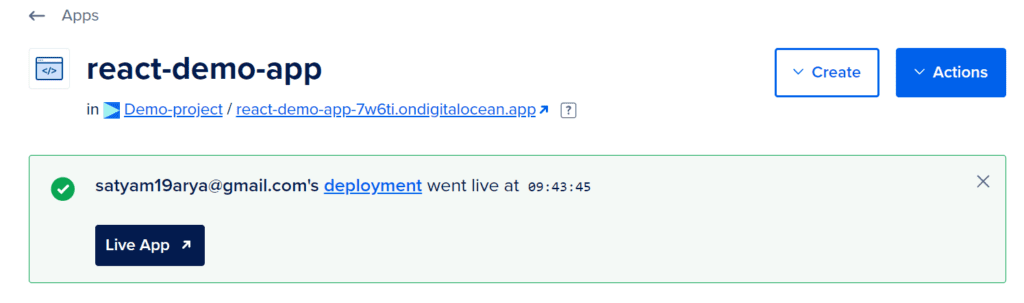
Note: DigitalOcean App Platform automatically handles the build and deployment process for your app, so you don’t need to manually build and deploy it. It also supports automatic scaling and provides a simple and efficient way to manage your app’s infrastructure.
In conclusion, DigitalOcean is a cloud hosting provider that offers a range of services and products to help developers deploy and manage their applications in the cloud. Its simple and easy-to-use interface, fast and reliable infrastructure, affordable pricing, and community-driven support make it a popular choice among developers and startups. Whether you are looking to deploy a simple static website or a complex web application, DigitalOcean offers the tools and resources you need to get started. With its focus on simplicity, reliability, and scalability, DigitalOcean is a great choice for anyone looking to take their application to the cloud.
